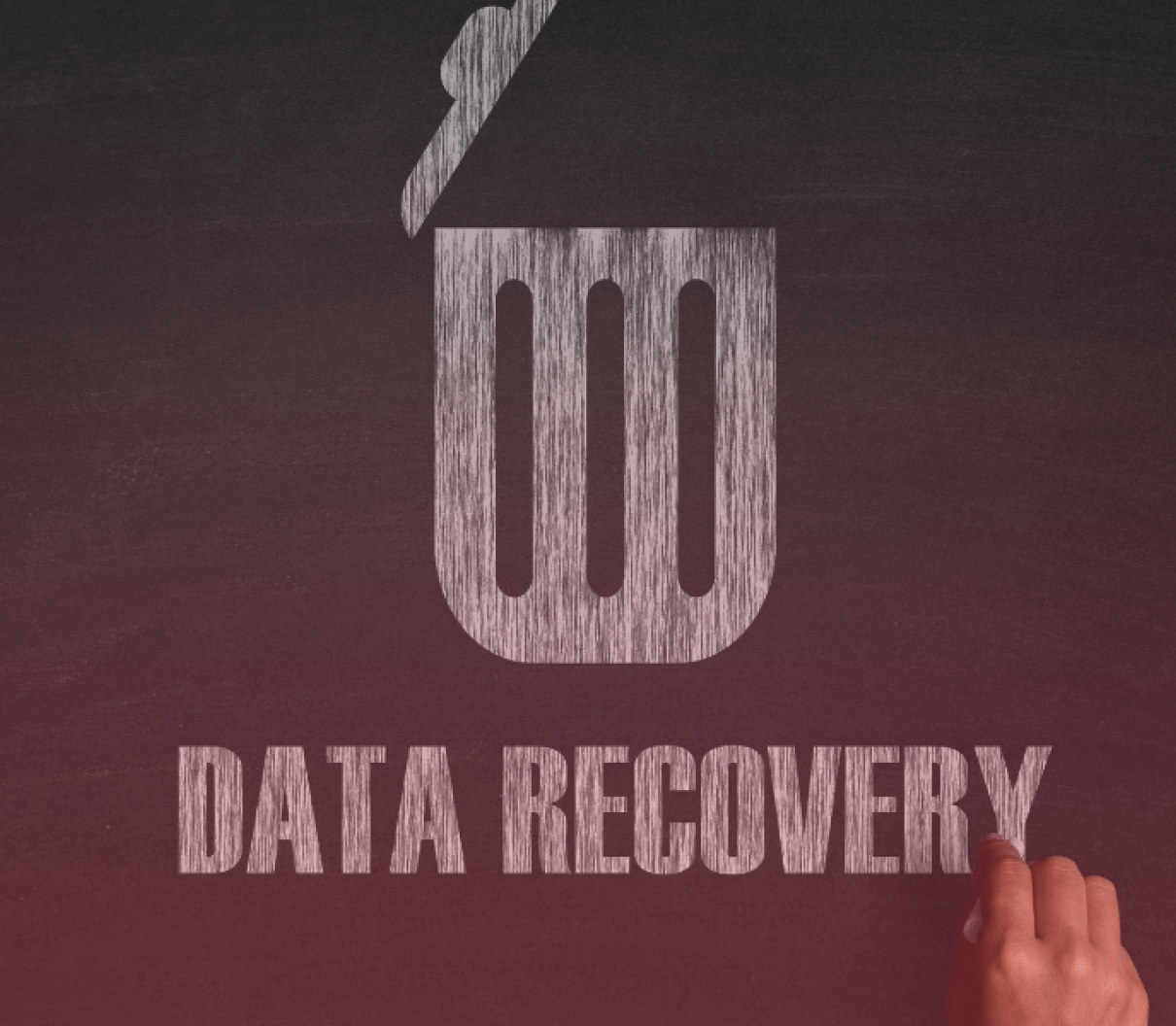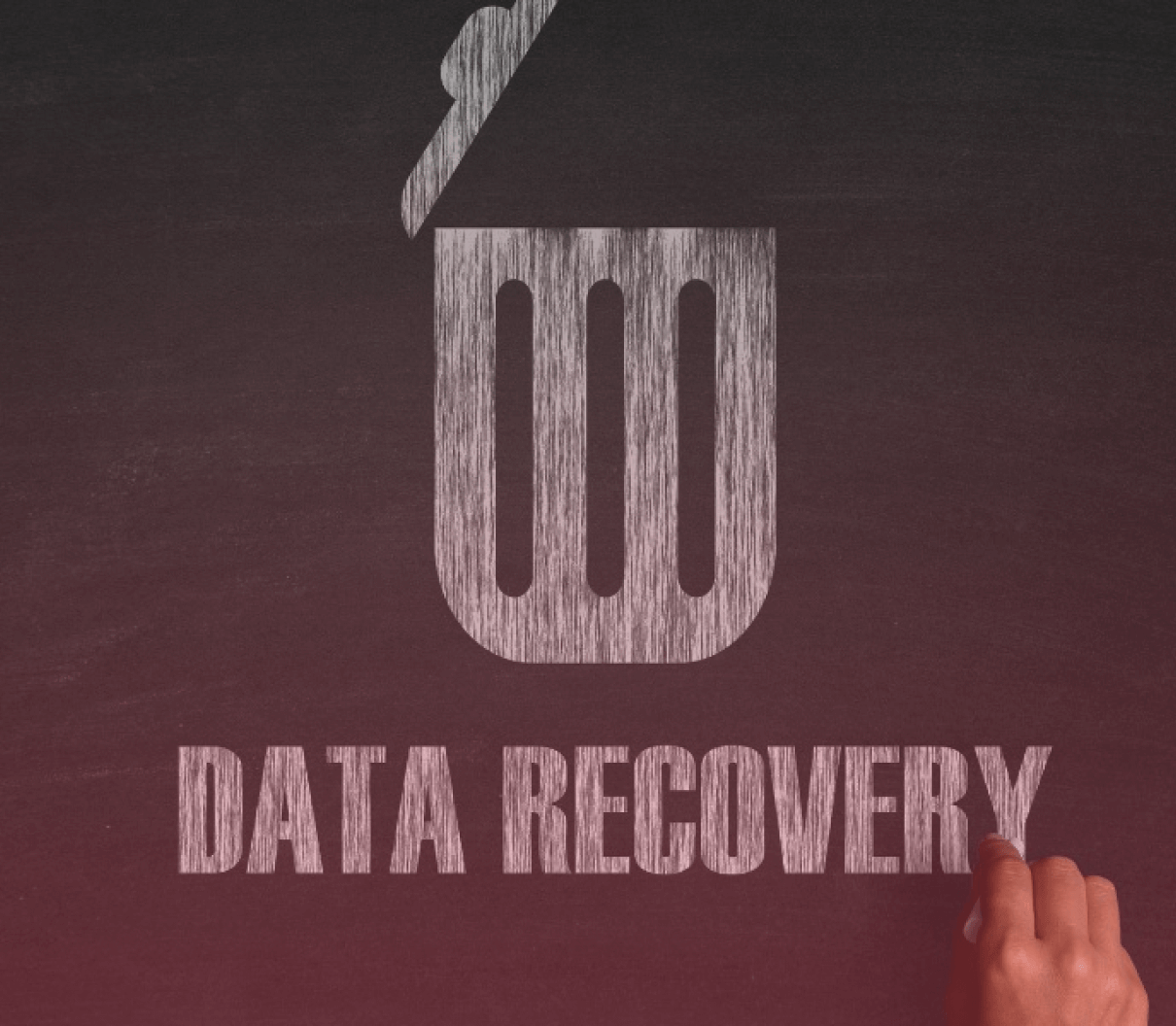Restore Database from Backup | Tips and Techniques to streamline
The peace of mind that comes from knowing you can quickly bounce back from data loss and restore database from backup is invaluable.
It's also about a lot more than just recovering lost files; it's about ensuring operational resilience in the face of challenges, and more importantly helping you sleep at night!
Efficient data restoration means your business can continue to function with minimal downtime, protecting your reputation, your bottom line, and, most importantly, your customers' trust.
The Challenge of Restoring Data
When it comes to restoring data, businesses face a myriad of challenges and concerns that can complicate the recovery process. Breaking down these primary worries helps in understanding and addressing them more effectively:
- Time Constraints: The pressure to restore operations quickly after a data loss incident can be immense. Every minute of downtime translates to lost productivity and revenue, making rapid recovery a top priority.
- Complexity of Restoration: The technical complexity involved in restoring data can be daunting. Different data types and sources require specific recovery methods, adding layers of complexity to the process.
- Fear of Data Loss or Corruption: The concern that data may not be fully recoverable or that it may be corrupted during the restoration process is a significant worry for businesses. The integrity of the data is paramount to resume normal operations.
UpBack!'s Agent-Based Restoration
We're excited to introduce UpBack!'s agent-based backup and recovery platform, a solution crafted with simplicity, efficiency, and reliability at its core.
Designed to meet the diverse needs of modern businesses, our platform extends comprehensive support to MySQL, MariaDB, and PostgreSQL databases.
This versatility ensures that regardless of your database environment, you have a dependable ally in data protection.
Our agent-based approach streamlines the backup and recovery process, making it straightforward for teams of all sizes to implement robust data protection strategies.
By focusing on ease of use without compromising on performance, UpBack! ensures that your critical data is always backed up securely and can be restored with precision when needed.
Whether you're managing a complex multi-database environment or simply looking for a reliable backup solution for your business-critical databases, UpBack!'s platform is engineered to provide a seamless experience.
Dive into a world where data recovery is no longer a daunting task but a straightforward, reliable process tailored to support your organization's resilience and continuity.
Streamlining Your Restoration Process: Key Features
Our UpBack! platform is designed to transform the data restoration process into a streamlined, stress-free experience.
By focusing on key features that enhance efficiency and user satisfaction, we've created a solution that addresses the primary concerns of data management teams.
Here's how we're making data restoration easier and more reliable:
Seamless Integration with S3 Storage Solutions:
UpBack! effortlessly integrates with various S3 storage solutions, providing a flexible and secure foundation for your backups. This compatibility ensures that your data is stored in a resilient, scalable environment, ready to be accessed and restored whenever necessary. Whether you're working with private, public, or hybrid cloud configurations, our platform's adaptability simplifies data management across different storage ecosystems.
User-Friendly Interface:
Navigating the complexities of data restoration should not require advanced technical expertise. That's why UpBack! features an intuitive dashboard that demystifies the restoration process. With clear, accessible controls and guidance, users can easily manage their backups and initiate restoration processes without the need for extensive training. This simplicity accelerates recovery times and enhances operational efficiency across the board.
Customisable Restoration Options:
Understanding that every data loss scenario is unique, UpBack! offers flexible restoration options tailored to your specific needs. From complete database recoveries to the precise restoration of individual tables, our platform provides the granularity needed for targeted data recovery. This customisability ensures that you can quickly bounce back from any data loss incident, whether you need to restore a single crucial table or an entire database, with minimal disruption to your operations.
Together, these features form the cornerstone of UpBack!'s approach to data restoration: a process designed not just for efficiency, but for ease of use and adaptability to a wide range of recovery scenarios.
With UpBack!, you're equipped to handle the unexpected, ensuring your data's integrity and your business's continuity with confidence.
Streamlined Data Restoration with UpBack
Restoring your data efficiently is crucial for business continuity and data integrity. UpBack simplifies this process, allowing you to quickly regain access to your vital information. Here's how to navigate the restoration process within our platform, designed for flexibility and ease of use.
Initiating the Restoration Process
- Access Your Dashboard: Begin by logging into your UpBack account. Navigate to the 'Dashboard', then proceed to 'Home' → 'Servers'. This is where you'll find all the servers listed for your account.
- Select Your Server: Choose the server that contains the data you need to restore. On this page, you'll be presented with a list of all available backups, which can be filtered by date to help you find the specific backup you require.
Restore your data
Upon selecting a backup, you'll have several options at your disposal to manage and restore your data:
View Backup Details: Click on 'View' to see more information about the backup, including additional features and details. Make sure there's sufficient space on your device or network to accommodate the data you wish to view or restore.
- Download Backup: Opt to download the backup to your local device. This is useful for offline access or for preparing a manual restoration process.
- Restore Database: Select 'Restore' to begin the process of updating your server with the data from the selected backup. Confirm your choice to proceed with the restoration.
- Clone Database: If you need a duplicate of your database, clicking 'Clone' will start the process. Confirm to create a clone of your selected backup.
Restore Individual Tables
For detailed data management, our platform allows you to drill down to the table level within each database backup:
- Expand Backup Details: View individual tables contained within the backup, including their names and sizes.
- Table-Specific Actions: For each table, you have the options to view, download, restore, or clone, similar to the actions available for the entire database. This granularity ensures you can manage your data with precision, restoring or cloning only what's necessary.
Finalising Your Restoration
After performing your desired actions, it's important to ensure that all processes are cleanly terminated to maintain system integrity and performance:
Kill Instance:
It's recommended to use this feature after completing your restoration activities. This action helps to terminate all related processes, safeguarding against potential system issues or data corruption.
By following these steps, UpBack ensures a seamless and efficient data restoration process, enabling you to quickly recover from data loss incidents and maintain uninterrupted business operations.
Streamlining Database Recovery: A New Approach
The realm of database recovery is critical in maintaining the operational flow of businesses. UpBack redefines this process, offering a seamless, efficient route to database recovery that accommodates organizations of all sizes.
Our platform specifically caters to the nuances of MySQL, MariaDB, and PostgreSQL databases, simplifying what has traditionally been a complex and technical challenge. UpBack transforms database recovery into an accessible, manageable, and highly effective operation.
Our tool is a beacon for those navigating the turbulent waters of database loss, whether due to unexpected disruptions or the necessity of precise data migrations.
We've built UpBack to be an intuitive, user-focused platform, committed to furnishing you with a comprehensive set of tools that guarantee the security and rapid recovery of your database, all while minimizing operational interruptions.
Act Now: Protect Your Database with UpBack
Embark on a streamlined journey towards database recovery with UpBack. Our software is designed to simplify advanced data protection, making it straightforward for businesses leveraging MySQL, MariaDB, or PostgreSQL.
For more information on how our platform can enhance your database management strategy, reach out to our team. Alternatively, start securing your database today with our Free 7-Day Trial.
Discover More: UpBack's Resources
Gain deeper insights into UpBack's capabilities and how it can transform your database recovery strategy by exploring our comprehensive resources.
Our Wiki and FAQs are stocked with detailed guidance and answers to support your mastery of effective database management.
Explore Our Platform: Visit Our Wiki for a thorough understanding of how UpBack caters to MySQL, MariaDB, and PostgreSQL databases.
Find Answers: Check Our FAQs for immediate solutions to common queries.
Join the UpBack community now and set a new standard in database recovery and protection, ensuring your business remains resilient and ready for any challenge.