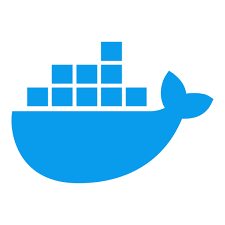Why Docker?
The Revolution in Application Deployment
Why are companies like Pinterest, Shopify, and Spotify turning to Docker for their application development and deployment?
Docker has redefined how developers build, ship, and run applications, streamlining the entire lifecycle of software development with its innovative containerization technology. This powerful platform allows for applications to be packaged along with their dependencies into containers, ensuring consistency across various environments and simplifying the complexities often encountered in deployment processes.
Securing Your Digital Progress
With "docker backup" becoming an increasingly important keyword in the tech community, it's clear that safeguarding these containers is not just an option but a necessity for ensuring data security and operational continuity. As Docker's popularity soars, highlighted by over 79K+ companies trusting Docker for secure app development, the imperative to protect the invaluable assets within Docker containers grows stronger.
A Foundation for Innovation
The adoption of Docker by leading brands like Pinterest, Shopify, and Spotify underscores its pivotal role in supporting scalable, efficient, and secure application development across diverse industries.
These tech giants leverage Docker to foster innovation, enhance developer productivity, and streamline deployment cycles, setting a benchmark for the tech industry.
Ensuring Continuity
Understanding Docker's impact is just the beginning. The next crucial step is to delve into the world of Docker backups, ensuring that your development efforts are not just innovative but also secure and resilient.
Stay tuned as we explore how to protect your Docker environments, ensuring your applications run smoothly and your data remains secure, no matter what challenges lie ahead.
What is Docker? Understanding Containerization
Revolutionizing Application Deployment
Docker has emerged as a transformative force in the software development landscape, introducing a streamlined approach to developing, shipping, and running applications. But what exactly is Docker, and how does it change the game for developers and IT professionals alike?
Core Components of Docker
Docker Engine:
The heart of Docker, a lightweight runtime and toolkit that allows you to build and run containers.
Docker Hub:
A cloud-based registry service where users can share and manage container images, facilitating easy distribution of applications.
Docker Compose:
A tool for defining and running multi-container Docker applications, allowing you to orchestrate complex applications with ease.
The Magic of Containerization
At its core, Docker leverages containerization, a method that packages code and all its dependencies in a standardized unit for software development.
Unlike traditional virtual machines that emulate hardware, containers virtualize the operating system, allowing them to be more lightweight, portable, and efficient.
This means applications can run reliably and consistently, regardless of the deployment environment.
Why Docker Stands Out
Portability Across Environments: Docker containers ensure that software runs the same way, everywhere. This uniformity eliminates the "it works on my machine" problem, streamlining development and deployment across different systems.
Efficiency and Speed: Containers share the host system’s kernel, rather than virtualizing hardware, making them more resource-efficient and faster to start than virtual machines.
Isolation and Security: Docker provides strong default isolation, helping to keep applications secure by running them in separate containers.
Streamlining Development to Deployment
Docker simplifies the entire software development lifecycle. It enables developers to work in standardized environments using local containers that provide your applications and services. Containers are great for continuous integration and continuous deployment (CI/CD) workflows, considering Docker's ability to integrate into various CI/CD tools seamlessly.
Backing the Innovation: Docker's Industry Impact
Launched in 2013, Docker quickly became a foundational tool for developers and companies alike, including industry giants. Its introduction of container technology leveraged existing computing concepts but focused on making containers portable and easy to deploy, a necessity in today's fast-paced tech world.
Docker's standards and open-source projects have been adopted by all major data center vendors and cloud providers, illustrating its widespread acceptance and influence.
For a deeper dive into Docker's technology and its benefits, visit the Docker Blog.
Next Steps: Navigating Through Docker Backups
With Docker's significant role in application development and deployment, ensuring your containers are backed up and recoverable is crucial for data security and operational continuity. Stay tuned as we explore effective strategies for Docker backups, ensuring your containerized applications remain safe and sound.
The Essential Role of Docker Backup
Guarding Against Data Loss
In the dynamic world of containerized applications, data loss can occur from various angles—hardware failures, software bugs, human errors, or security breaches.
Docker, while revolutionizing application deployment, also introduces challenges in data protection due to the ephemeral nature of containers.
They're designed to be transient, making traditional backup methods less effective.
Why Backups Matter
Docker backups are vital for disaster recovery and business continuity. They ensure that if something goes wrong, you can quickly restore your containers along with their data and configurations, minimizing downtime and operational disruptions.
Backing up Docker environments means safeguarding not just the containers but the persistent data and settings crucial for running your applications.
The Backup Challenge
The main hurdle in Docker backup is the container's ephemeral and stateless design. Containers can be easily replaced and might not store data persistently, which poses a question: how do you back up something meant to be temporary?
This challenge necessitates innovative backup strategies that go beyond traditional methods, focusing on container-specific solutions to capture the full state and data of containerized applications effectively.
Mastering Docker Backups: Strategies and Solutions
Implementing Effective Docker Backup Strategies
Backing up Docker environments is essential for safeguarding your containerized applications. Here’s how you can ensure your Docker data remains intact and recoverable:
Built-in Docker Commands: Docker provides commands like docker commit to create an image of a container. While useful for quick snapshots, this method is best suited for backing up container configurations rather than persistent data.
Volume Backup Solutions: Since significant data is stored in Docker volumes, backing up these volumes is crucial. Tools like docker volume ls and docker volume inspect can help identify and manage volumes for backup purposes. Direct copying of volume data to a backup location or using volume-specific backup plugins can ensure data persistence is maintained.
Third-party Tools and Services: A variety of third-party solutions offer comprehensive Docker backup capabilities.
These tools can automate the backup of containers, volumes, and configurations, providing a more holistic approach to Docker data protection.
Best Practices for Docker Backup Management
To maximize the effectiveness of your Docker backups, consider the following best practices:
Schedule regular backups to minimize data loss.
Automate the backup process to reduce the risk of human error.
Ensure backups are stored securely, using encryption where possible to protect sensitive data.
Selecting the Ideal Docker Backup Solution
Choosing the right backup solution for Docker involves several considerations:
Ease of Use: Solutions that integrate seamlessly with your existing Docker workflows can simplify backup processes.
Reliability: Opt for solutions with a proven track record of successful data recovery.
Automation Capabilities: Automation can significantly reduce the workload associated with regular backups, making it a key feature to look for.
UpBack: Your Partner in Docker Backups
UpBack offers a robust solution for Docker backups, designed to meet the needs of modern applications and workflows. With features that support automatic backups, secure storage options, and easy recovery processes, UpBack simplifies Docker backup management.
Whether you're running a few containers or orchestrating a large-scale Docker environment, UpBack provides the reliability and ease of use necessary to protect your valuable data.
By prioritizing regular, automated backups and choosing a reliable solution like UpBack, you can ensure your Docker environments are always secure and your data is ready to be restored whenever needed.
Securing Your Docker Environments
Understanding Docker's pivotal role in today's development and deployment ecosystem underscores the necessity of a solid docker backup strategy.
Implementing comprehensive backup practices is not just about data protection; it's about ensuring operational efficiency and resilience in the face of potential data loss scenarios.
Proper docker backup practices are foundational to maintaining the integrity of your containerized applications.
They ensure that no matter the challenge—be it accidental deletion, data corruption, or a security breach—your operations can continue without a hitch, safeguarding your project's continuity and your company's reputation.
Enhance Your Backup Strategy with UpBack
Are you confident in your current docker backup strategy? UpBack invites you to elevate your container backup practices with our robust solutions.
Our platform is designed to seamlessly integrate with your Docker environments, offering streamlined backups, secure storage, and effortless recovery processes.
Explore UpBack's Docker Solutions: Dive into our Wiki for detailed information on integrating Docker with MySQL/MariaDB and discover how UpBack enhances your backup strategy: Docker Integration Guide.
Learn More about UpBack: For a comprehensive overview of our platform and its capabilities, visit our General Wiki Documentation.
Try Before You Buy: With UpBack's 7-day free trial, you can experience our platform's full potential, risk-free and without needing a credit card. Sign up today: Free 7-Day Trial.
Gain Insights from Our Blog: For more tips, tricks, and insights into effective data protection strategies, check out our Blog.
Have Questions?: Find answers to common queries and learn from the community's experiences in our FAQ Section.
Don't let your Docker data's safety be an afterthought.
With UpBack, secure and efficient docker backups are just a few clicks away. Start safeguarding your containerized applications today and ensure your data is always protected, no matter what lies ahead.