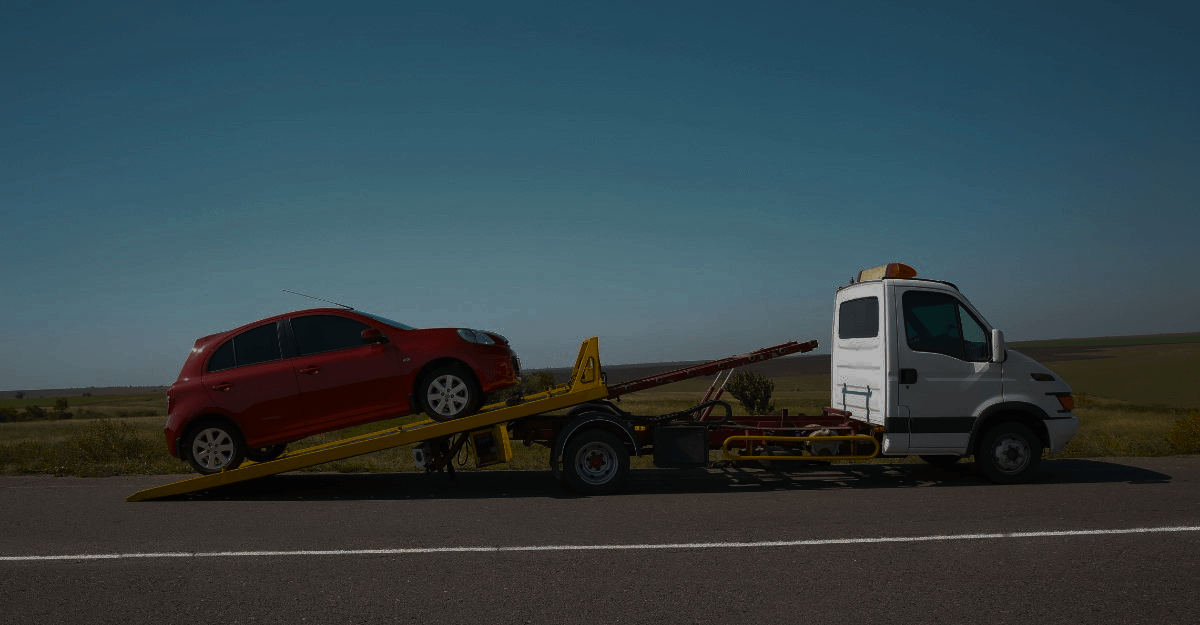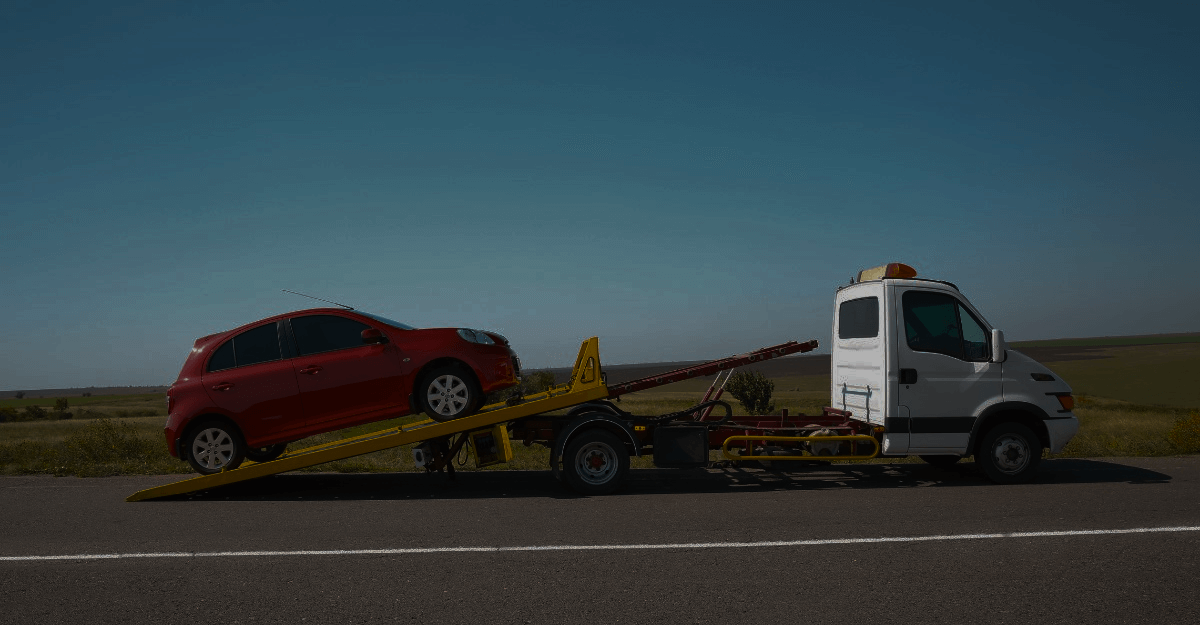Database Recovery Options with UpBack!
Embracing Robust Database Recovery
Today's Business has a need for resilient databases to fend off against unforeseen events and is ultimately the cornerstone of any business continuity plan. Database recovery is a critical safeguard, ensuring that vital data is not lost to system failures, cyber incidents, or other disruptive occurrences.
This essential process involves restoring data to a usable state, thereby preserving the ability for the operations of the businesses to... well... continue.
What would happen if you lost all your accounting data for last year?
How many sales would you forecast for Q4 if you lost all your inbound marketing data?
What would your customers think if you lost all their data?
Recognising the significance of robust recovery solutions, UpBack! offers a comprehensive suite of tools designed to address various database backup and recovery needs.
With its advanced features and user-friendly interface, UpBack! stands out as a reliable partner when navigating the complexities of database recovery, providing peace of mind to businesses that their data is secure and recoverable in any eventuality.
Database Recovery Simplified and Secure
A Closer Look at Recovery Solutions
Database recovery is all about bringing your database back to life after something unexpected happens. It's a key part of handling your data because it ensures that important information is kept safe and your business keeps running smoothly.
Database Recovery Software:
Your Safety Net The world of database recovery software is filled with various tools designed to protect and restore your data. UpBack! is one such tool, offering a range of recovery solutions tailored to different scenarios.
Whether it’s a hardware meltdown, a software bug, or a cyberattack, having the right software in place makes all the difference.
Understanding Data Retrieval
When things go wrong, it's not just about getting data back – it's about doing it quickly and accurately.
Data retrieval is a critical aspect of database recovery, ensuring that you can access what you need, when you need it. UpBack! makes this process smooth, reducing downtime and keeping your operations on track.
The Role of Agent Backups
Agent backups are a crucial part of the recovery process. They work quietly in the background, making sure your data is always copied and stored safely. This means if you ever need to go back to a previous version of your database, it's ready and waiting for you.
Exploring Database Recovery Options
Every business has unique needs when it comes to database recovery, whether you are using MySQL or MariaDB or even Docker, it can get complicated quickly.
That's where having different recovery options comes into play. UpBack! offers everything from granular restoration, which lets you pick and choose what to recover, to full database clones for a complete backup.
Granular Restoration:
Precision in Recovery - sometimes, you don't need to bring back the whole database. Maybe you just need a few key pieces of data. Granular restoration is perfect for this. It lets you restore just the parts you need, making the process faster and more efficient.
Database Clone:
The Ultimate Backup In some situations, the best option is to have an exact copy of your entire database – a clone.
This is like having a full backup that you can turn to if your main database ever goes down. With UpBack!, creating a database clone is straightforward, ensuring you have a comprehensive backup solution at your fingertips.
By understanding and utilising these various database recovery options, businesses can ensure they're well-prepared for any data emergency.
Data loss can have a substantial financial impact on businesses, with the costs varying widely and reportedly can set a business back anywhere from $18,000 to $35,000 for a small-scale incident, according to a study by Verizon.
With UpBack!, navigating through these options becomes more intuitive, providing a robust safety net for your valuable data.
Advanced Database Recovery Options
Delving into UpBack's recovery solutions reveals a suite of features that cater to both basic and complex database recovery needs. This flexibility is key in addressing challenges faced by businesses of all sizes.
Streamlined Backup Management
Starting with the Dashboard, users can easily navigate to the 'Servers' section to view all performed backups, which can be filtered by date for convenience.
This straightforward approach is especially beneficial for those using the Free version of UpBack, which allows for basic backup extraction. Extracted backups are saved in the /tmp folder, ensuring easy access for users.
Enhanced Control and Customisation
The Standard and Advanced plans of UpBack! take database recovery to the next level. Users can select a backup and explore additional features such as downloading, restoring, or cloning the database.
These actions are intuitively designed and focus on the backup version, not the current database state, thus ensuring data integrity.
Granular Control with Table-Level Actions
A standout feature of the Premium version is the ability to perform actions not just on the entire database but on individual tables. This granular control allows users to view, download, restore, or clone each table separately, offering unparalleled precision in data management.
User-Friendly for All Levels
UpBack’s interface is designed to be user-friendly, ensuring that whether you're a beginner or a seasoned IT professional, the process of managing your database recovery is straightforward and efficient.
With a free 30-day trial, users can experience the full range of features, demonstrating the ease and versatility of UpBack in catering to diverse recovery needs.
Securing Your Data's Future: The UpBack Advantage
In our journey through the realm of database recovery options, UpBack has clearly demonstrated its capabilities as a formidable solution.
This comprehensive tool excels in providing both ease of use and advanced recovery features, catering to a wide range of user needs.
UpBack's Key Features
Firstly, UpBack’s user-friendly interface stands out, making it accessible for users of all expertise levels. Whether you are a beginner or an IT expert, the intuitive design of UpBack ensures a hassle-free experience.
With world class support and its ease of use UpBack! On your side is a significant advantage, as it demystifies the often-complex world of database recovery.
UpBack's Stand out features, including granular restoration and database cloning, tick's lots of boxes. These advanced options provide flexibility and precision, allowing users to tailor their recovery process according to specific needs.
Whether it's recovering a single table or cloning an entire database, UpBack offers solutions that are both efficient and reliable.
Free 30 Day Trial
Right now you can get a free 30 day trial of UpBack! To fully stress test it on your environment obligation free. Get in touch today and we would love to walk you through your Database Recovery options