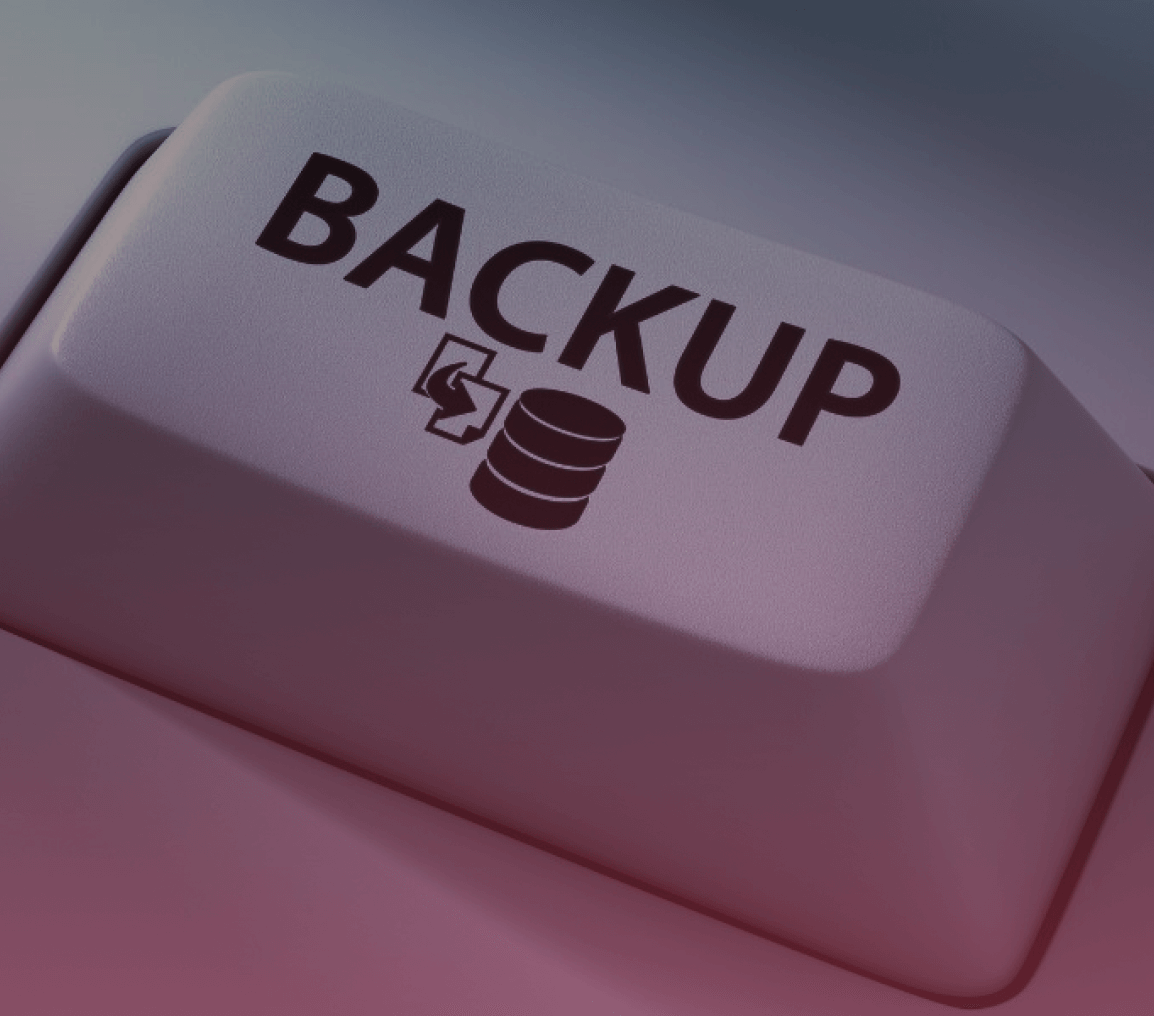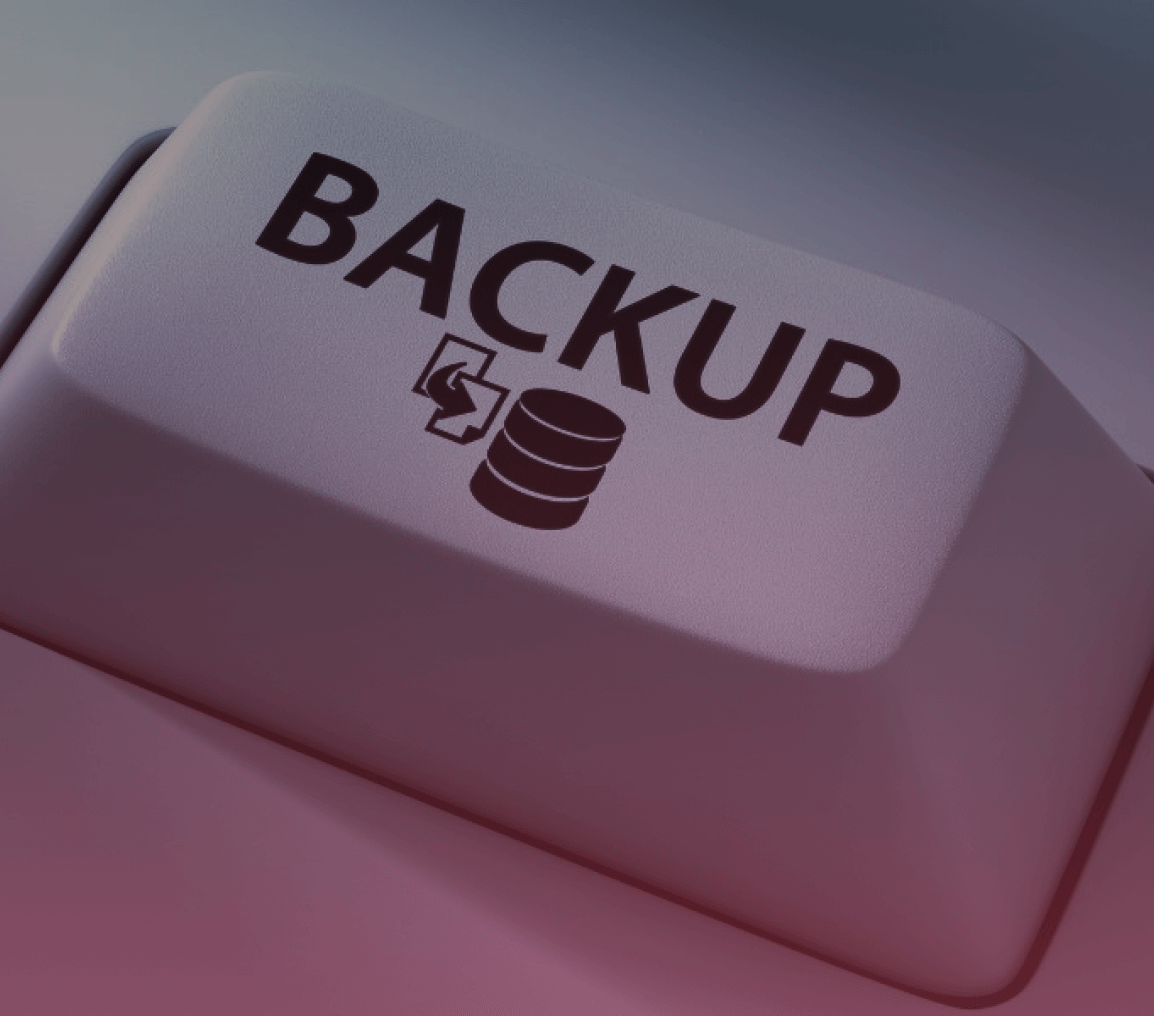What is a Database Backup | Foundations with UpBack!
Introduction to Keeping Your Data Safe
What's a Database Backup?
Think of a database backup like a safety net for your digital information. It's like making a copy of all your important files and keeping them somewhere safe.
This way, if anything goes wrong—like if your data gets lost or messed up—you can use this copy to get everything back to how it was.
Why Backing Up Your Data Matters
Data is a big part of what keeps things running smoothly. From the photos we cherish to the customer details a business needs to thrive, keeping data safe is crucial.
That's why having a backup is like having an insurance policy for your digital life—it ensures that no matter what happens, your data stays safe and sound, and your day-to-day life or business can keep moving forward without a hitch.
The Essentials of Database Backups
What's in a Backup?
A backup isn’t just a jumble of data. It’s a carefully saved collection of your database's most important parts.
This includes:
- Your Data: All the information you’ve saved, like customer details, product listings, or personal photos.
- The Structure: How your database is organized—think of it as the blueprint of your digital filing cabinet.
- The Extras: Things like user accounts and settings that help everything run smoothly.
By including these components, a database backup ensures that not just your data, but the whole ecosystem of your database, can be restored to its former glory, keeping your digital life or business intact and operational.
Types of Backup
Full Incremental Differential Backups
1. Full Backups
Imagine taking a photo that captures everything in your database at one moment. That's a full backup. It's the most thorough way to keep your data safe, storing a complete snapshot of your entire database. Whether it's all your emails, every customer order, or every picture you've taken, a full backup ensures everything is saved. It's like packing up your entire house when you move; everything goes into the box.
2. Incremental Backups
Now, imagine you've already taken a full photo of your database. Instead of taking a new photo of everything, you only take pictures of what's changed since the last one. That's an incremental backup. It saves only the new stuff since the last backup you did, making it a quicker and smaller way to keep things up to date. Think of it as adding new photos to your album without duplicating the old ones.
3. Differential Backups
Differential backups take a slightly different approach. After your full backup, a differential backup captures everything that's changed since that full backup—not just what's changed since the last backup of any kind. It's like deciding to save not just today's new photos but all new photos since your last major album update. This way, you get a more comprehensive update without starting from scratch each time.
Each type of backup serves its purpose, from giving you a complete safety net (full backups) to making sure you can quickly update your protection without taking up too much space (incremental and differential backups).
Choosing the right mix can help you keep your data safe in the most efficient way possible.
Why We Suggest Full Backups at UpBack!
Choosing the Complete Package
At UpBack!, while we understand and appreciate the diversity of backup strategies available, we prioritise full backups for their unmatched simplicity, reliability, and completeness.
Here's our perspective on why full backups stand out as a preferred choice:
- Simplicity in Action: We believe in keeping things straightforward. Full backups mean you're capturing everything at once, eliminating the guesswork about what's been backed up and ensuring a hassle-free restoration process.
- Unwavering Reliability: The all-inclusive nature of full backups provides a solid foundation you can always count on. It's about creating a dependable safety net that's ready whenever you need it.
- Guaranteed Completeness: With full backups, nothing gets left behind. Every bit of data is accounted for, ensuring that your digital environment can be fully restored to its exact state at the time of the backup.
Our Approach: Enhancing Your Backup Strategy
Our advocacy for full backups is based on their effectiveness in maintaining data integrity and speeding up the recovery process:
- Consistent Data Integrity: By capturing your entire database in one go, full backups ensure that every restore point is a complete, consistent copy of your data. This coherence is crucial for avoiding data anomalies during recovery.
- Accelerated Recovery: When recovery speed matters, full backups shine. Restoring from a full backup is straightforward and fast because you're working with a single, comprehensive data set, significantly reducing downtime and getting you back on track quickly.
The High Stakes of Ignoring Database Backups
A Costly Gamble
Skipping regular database backups is a risk businesses can't afford to take, especially in light of recent findings. According to a report by IBM, the average cost of a data breach in 2023 was a staggering 4.5 million dollars.
This eye-opening statistic underscores the financial peril tied to data loss, highlighting the importance of safeguarding digital assets. Read the full report here for a deeper understanding of the implications.
- Financial Fallout: The direct and indirect costs associated with data loss—ranging from recovery efforts to lost revenue and damaged reputation—can cripple a business financially. The IBM statistic serves as a stark reminder of the potential financial impact.
- Operational Disruption: Beyond the financial implications, the absence of up-to-date backups complicates recovery efforts, potentially leading to extended downtime. This disruption in operations can further inflate the costs associated with data loss, impacting customer service, sales, and daily business functions.
Recovery Challenges Without Current Backups
- Resource Intensive: Attempting to recover from a data breach or loss without recent backups is not only challenging but also resource-intensive. It demands significant time, effort, and financial investment, with no guarantee of full recovery.
- Incomplete Recovery: Without a recent backup, businesses may only recover a portion of their lost data. This partial recovery can leave critical gaps in information, hindering operations and strategic decision-making.
Making Database Protection Easy with UpBack!
At UpBack, we're on a mission to make database backups not just a necessity but a breeze for businesses of all sizes.
With a user-friendly interface and a suite of features designed for efficiency and security, UpBack! simplifies the process of safeguarding your data.
User-Friendly Features for Hassle-Free Backups
- Custom Backup Scheduling: Set your backups to run exactly when you need them, ensuring your data is always up-to-date without disrupting your business operations.
- Custom Backup Retention: Keep your backups for as long as you need, giving you the flexibility to comply with data retention policies and manage storage efficiently.
- Encrypted Backups: Protect your data from unauthorized access with robust encryption, ensuring that your backups are secure whether at rest or in transit.
- Object Storage Support: Leverage the scalability and durability of object storage solutions for your backups, enhancing data protection without significant infrastructure investment.
Advanced Automation and Security
- Automated Backup Schedules: With UpBack, you can automate your backup processes, ensuring regular, timely backups without manual intervention. Say goodbye to the hassle of remembering to run backups; UpBack! has got you covered.
- Secure, Encrypted Storage Solutions: Our platform provides secure, encrypted storage solutions, ensuring that your data is protected from prying eyes and potential breaches. Peace of mind comes standard with UpBack!
- Beyond the Basics: Advanced Features for Comprehensive Coverage
For larger and more complex organizations, UpBack’s Advanced subscription includes all the essential features, plus:
- Comprehensive Statistics: Gain insights into your backup activities with detailed statistics, allowing for informed decision-making.
- Database Clone and Granular Restore: Clone your entire database or restore specific elements, offering unparalleled flexibility in data recovery.
- User Profiles and Email Notifications: Manage user access and stay informed of your backup status with customizable notifications.
- Audit Logs, SMS Notifications, and More: Enhance security and stay on top of your backup health with audit logs and real-time alerts.
Ready to Elevate Your Data Protection Strategy?
Kickstart Your Journey with UpBack!
Diving into the world of database backups doesn't have to be daunting. With UpBack!, safeguarding your data is straightforward, secure, and efficient.
If you're looking to streamline your backup processes, ensure data integrity, and achieve peace of mind, why not start with the best tools at your disposal?
Sign Up for Your Free Trial Today
We're confident in the power and simplicity of UpBack! and we want you to experience it first hand. That's why we're offering a free trial, giving you the opportunity to explore all the features and benefits of our platform.
See for yourself how UpBack! can make database backups a worry-free part of your business operations.
Start your free trial now and step into a new era of database protection.
Dive Deeper with Our Resources
Your journey to mastering database backups with UpBack! is supported every step of the way.
Our comprehensive Wiki is packed with guides, tips, and all the information you need to get the most out of your backups. And for more insights, strategies, and stories, check out our blog series.
From beginner basics to advanced techniques, we cover everything you need to become a database backup pro.
Join the UpBack! Community
By signing up for our free trial and exploring our resources, you're not just adopting a tool; you're joining a community dedicated to data protection excellence. Don't let another day go by risking the safety of your valuable data.
Sign up, dive in, and let UpBack! transform the way you think about database backups. Your data deserves the best defence, and with UpBack!, you're always covered.